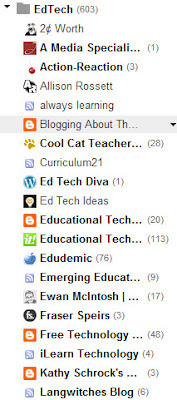Monday, December 31, 2012
You Should Know about Knowmia
Knowmia started up earlier this year, and has grown to over 8000 teacher-submitted videos for high school students. The site is similar to Khan Academy, with a couple of significant differences. First, the level is specifically aimed for students in grades 9-12. Second, you can submit your own videos that you create, either from your computer or from an iPad. Of course, it's completely free. You should take a look and see what Knowmia can do for your students!
What Educators Need to Know about Tech, and Vice-Versa
Audrey Watters has put together a collection of resources to help educators and developers understand each other. She has two pages, one titled "What Technologists Need to Know about Education", the other "What Educators Need to Know about Technology". Both include links to many other articles and book reviews.
I don't particularly agree that most educators need to know about the software industry (as in the second link). On the other hand, the first link ("What Technologists Need to Know about Education") is extremely valuable for everyone, especially educators who are just starting to dip their toes into blended and/or online learning models. If you're interested in expanding your understanding of ed-tech, start with that page.
Here's the address for the main page: guide.hackeducation.com. It's a welcome resource, and I hope Ms. Watters can maintain and update it in the future.
I don't particularly agree that most educators need to know about the software industry (as in the second link). On the other hand, the first link ("What Technologists Need to Know about Education") is extremely valuable for everyone, especially educators who are just starting to dip their toes into blended and/or online learning models. If you're interested in expanding your understanding of ed-tech, start with that page.
Here's the address for the main page: guide.hackeducation.com. It's a welcome resource, and I hope Ms. Watters can maintain and update it in the future.
Wednesday, December 19, 2012
Online Textbooks on Boundless Update
I received an email from Boundless inviting me to check out their new selection. They now have chemistry available. I was forced to add a new class as I had used my original class to look at the AP bio book. To add the class, I had to log in to Facebook and agree to let Boundless post a blurb on my Facebook page. So now, my rather small number of Facebook friends will see an ad for Boundless. I'm not paying for Boundless and I assume that my Facebook friends will not have to pay either if they sign up for it. I'm assuming that the forced Facebook blurb has something to do with their business model and/or is an attempt to appeal to venture capital. I find all my stuff on blogs and from Google. I can't recall how I found out about Boundless except I'm 100% sure it wasn't Facebook or Twitter.
The annoyance of the forced advertising was compounded by the fact that Boundless does not have the SDUHSD adopted AP Chem text. This was not surprising to me since Ebbing and Gammon is much less popular than many other texts.
I went ahead and selected Zumdahl, I believe the 8th edition. There is a text available and additional resources. Two of the resources available are flashcards and chapter quizzes. The chapter quizzes are abysmal, being aligned to no standards. They are simply filler. I would not want my students spending any time on them at all because of the opportunity cost in learning or any other productive human activity. The flashcards are adequate definitions of terms. The text itself has 3 options, full text, smart notes, and sources. The full text is the full text, at least the sections that are present. The smart notes are a condensed version. The sources are mainly wikipedia, various wikibooks and other sources that come up in the first few pages of a Google search. I do note the absence of content farms which is welcome.
A significant omission is the end of chapter problems. Evidently, someone has figured out that these are the real value added of a textbook. I have written my own text for AP chem and I can say that a good set of problems is the hardest part of writing a book. Omitting this means Boundless is not one stop shopping for a teacher's textbook needs.
Overall, I recommend Boundless. A free online Zumdahl suitable for a PC or mobile is huge. AP Bio has Campbell available. A cursory search showed that both Giancoli and Serway were unavailable so I'll have to wait on physics.
I hope that there will be flexibility with the College Board and the district in terms of textbook adoption. A combination of Boundless and some quality problems available for free online could save the district huge money. Whether online texts will be accepted by the College Board when the revamped AP chem and physics course audits have to be submitted remains to be seen.
The annoyance of the forced advertising was compounded by the fact that Boundless does not have the SDUHSD adopted AP Chem text. This was not surprising to me since Ebbing and Gammon is much less popular than many other texts.
I went ahead and selected Zumdahl, I believe the 8th edition. There is a text available and additional resources. Two of the resources available are flashcards and chapter quizzes. The chapter quizzes are abysmal, being aligned to no standards. They are simply filler. I would not want my students spending any time on them at all because of the opportunity cost in learning or any other productive human activity. The flashcards are adequate definitions of terms. The text itself has 3 options, full text, smart notes, and sources. The full text is the full text, at least the sections that are present. The smart notes are a condensed version. The sources are mainly wikipedia, various wikibooks and other sources that come up in the first few pages of a Google search. I do note the absence of content farms which is welcome.
A significant omission is the end of chapter problems. Evidently, someone has figured out that these are the real value added of a textbook. I have written my own text for AP chem and I can say that a good set of problems is the hardest part of writing a book. Omitting this means Boundless is not one stop shopping for a teacher's textbook needs.
Overall, I recommend Boundless. A free online Zumdahl suitable for a PC or mobile is huge. AP Bio has Campbell available. A cursory search showed that both Giancoli and Serway were unavailable so I'll have to wait on physics.
I hope that there will be flexibility with the College Board and the district in terms of textbook adoption. A combination of Boundless and some quality problems available for free online could save the district huge money. Whether online texts will be accepted by the College Board when the revamped AP chem and physics course audits have to be submitted remains to be seen.
Chem Videos for Flipping
http://www.youtube.com/user/angeloflearning?feature=watch
These videos are of higher quality than most. Although intended for this teacher's classes the videos are worth linking to as kids can watch them and learn. Some of the videos are AP/IB level while others are for first year college prep chem.
These videos are of higher quality than most. Although intended for this teacher's classes the videos are worth linking to as kids can watch them and learn. Some of the videos are AP/IB level while others are for first year college prep chem.
Tuesday, December 18, 2012
Screencasting for students with ScreenChomp
As teachers explore new ways for students to "show what they know" utilizing technology from tablets, smartphones and other devices, screencasting has become a popular choice. Using a screencasting tool such as "ShowMe" or "Screencast.com" or "Educreations" students can create videos with images, content and audio for a variety of subjects and content areas. However, most screencasting tools and apps do not provide for an easy way to share these propreitary files after creating them.
ScreenChomp is a new application taht may be the answer for teachers looking to embark into the foray of screencasting with their classes. The app is free, has an online website for computer users, and promises the ability to share recorded files in various formats - a web address that anyone can access, an MPEG-4 file, a twitter share, etc. Though the tools are limited in this free app, the ability to share files may be helpful for teachers who would like to use screencasting with students, but need the ability to have digital file submission.
ScreenChomp is a new application taht may be the answer for teachers looking to embark into the foray of screencasting with their classes. The app is free, has an online website for computer users, and promises the ability to share recorded files in various formats - a web address that anyone can access, an MPEG-4 file, a twitter share, etc. Though the tools are limited in this free app, the ability to share files may be helpful for teachers who would like to use screencasting with students, but need the ability to have digital file submission.
Thursday, December 13, 2012
Heat Engines Case Study in Physics
Heat engines are a standard for AP physics and for STAR. The meat of the standards is simple calculations involving heat added, work done, heat rejected, input temperature, output temperature and theoretical and actual efficiency.
I decided to write up a case study on heat engines that can be found here:
https://sites.google.com/a/sduhsd.net/brinn-belyea-science-teacher/home/ap-physics-b/units-of-study/unit-5-fluid-mechanics-and-thermodynamics/heat-engines-case-study
I assigned the students to read the case study and visit the links. In class I showed a few diagrams of engines and asked for questions. I then had the students do the case study questions. I used technology to post the case study to google docs and to find information for the study.
I also invited Kevin Fairchild, the district teacher on assignment for technology, to observe.
The key to this case study is the questions. The questions were designed to test in depth knowledge of heat engines but also incorporate fluids and other physics topics.
We were on a late start day so we were unable to have every group of students finish the case study questions in class. Instead of going over them that day we will go over the questions to start discussion the next day.
Some observations I made:
1. One group of students had trouble staying on task. One of the students had a pad of some sort and was on the wikipedia page for the Blackswift top secret aircraft. He told me he got there from the wikipedia page on the Blackbird aircraft which is one of the case study questions. I later looked over this group's answers and found some weak responses.
2. The speed at which students proceed through the questions varies greatly. I notice that some seniors move slowly as they're not so interested. Others see it as a respite from the normal work focused intensely on standards such as problems that start "A heat engine inputs 3000J at 1500K...." The juniors and sophomore tended to proceed faster so that they could get to the book problems that more directly impact their grades. One group of juniors was quite slow but this is a general motivational issue.
3. The issues students had with questions ranged from gaps in basic knowledge of standards to lack of ability to read the question to lack of ability to explain what they had in their head to struggling with conceptual knowledge.
My reflection on the observations:
1. It feels good to stimulate interest in STEM because that's why I became a teacher. On the other hand we get reminded of the need to be on task etc. because of the all important testing. I think some of the weak responses of this group are laziness, others reveal a lack of understanding of the material.
2. I made sure to have something for the kids who finished early. In general I didn't detect a big difference in relative motivation between different students on the case study vs regular work but an overall higher level for all on the case study.
3. I like the fact that this assignment stresses the entire structure of a student's understanding of physics. I think this type of assignment, when done in groups is a powerful tool for differentiated instruction as gaps in all areas can be exposed and the students can help each other fill those gaps. Working book problems, labs, etc usually only hit one or two areas of understanding.
Kevin was very helpful during and after the case study. He walked around and helped me answer student questions during the activity. Afterwards we spoke by phone. Kevin suggested I incorporate student presentations to get across some of the basic knowledge bits. This would reinforce the nonfiction reading parts of the common core standards.
Overall, I want to keep doing case studies in chem and physics. The evidence says that engagement is higher and that it helps teach higher order thinking.
I decided to write up a case study on heat engines that can be found here:
https://sites.google.com/a/sduhsd.net/brinn-belyea-science-teacher/home/ap-physics-b/units-of-study/unit-5-fluid-mechanics-and-thermodynamics/heat-engines-case-study
I assigned the students to read the case study and visit the links. In class I showed a few diagrams of engines and asked for questions. I then had the students do the case study questions. I used technology to post the case study to google docs and to find information for the study.
I also invited Kevin Fairchild, the district teacher on assignment for technology, to observe.
The key to this case study is the questions. The questions were designed to test in depth knowledge of heat engines but also incorporate fluids and other physics topics.
We were on a late start day so we were unable to have every group of students finish the case study questions in class. Instead of going over them that day we will go over the questions to start discussion the next day.
Some observations I made:
1. One group of students had trouble staying on task. One of the students had a pad of some sort and was on the wikipedia page for the Blackswift top secret aircraft. He told me he got there from the wikipedia page on the Blackbird aircraft which is one of the case study questions. I later looked over this group's answers and found some weak responses.
2. The speed at which students proceed through the questions varies greatly. I notice that some seniors move slowly as they're not so interested. Others see it as a respite from the normal work focused intensely on standards such as problems that start "A heat engine inputs 3000J at 1500K...." The juniors and sophomore tended to proceed faster so that they could get to the book problems that more directly impact their grades. One group of juniors was quite slow but this is a general motivational issue.
3. The issues students had with questions ranged from gaps in basic knowledge of standards to lack of ability to read the question to lack of ability to explain what they had in their head to struggling with conceptual knowledge.
My reflection on the observations:
1. It feels good to stimulate interest in STEM because that's why I became a teacher. On the other hand we get reminded of the need to be on task etc. because of the all important testing. I think some of the weak responses of this group are laziness, others reveal a lack of understanding of the material.
2. I made sure to have something for the kids who finished early. In general I didn't detect a big difference in relative motivation between different students on the case study vs regular work but an overall higher level for all on the case study.
3. I like the fact that this assignment stresses the entire structure of a student's understanding of physics. I think this type of assignment, when done in groups is a powerful tool for differentiated instruction as gaps in all areas can be exposed and the students can help each other fill those gaps. Working book problems, labs, etc usually only hit one or two areas of understanding.
Kevin was very helpful during and after the case study. He walked around and helped me answer student questions during the activity. Afterwards we spoke by phone. Kevin suggested I incorporate student presentations to get across some of the basic knowledge bits. This would reinforce the nonfiction reading parts of the common core standards.
Overall, I want to keep doing case studies in chem and physics. The evidence says that engagement is higher and that it helps teach higher order thinking.
Tuesday, December 11, 2012
Twitter Film Festival
Eleven short videos (and lots of other resources) about using Twitter for education:
www.edutopia.org/blog/film-festival-twitter-education
www.edutopia.org/blog/film-festival-twitter-education
Using Google+ for Education
You may have noticed that Google+ is now available for our district (and all other K12 domains). You can join by clicking on the "+You" button at the top left of your screen when you're in Gmail or Calendar or Drive. Why would you do this? What can you do with Google+ with your students or in your classroom? Here's an article from Larry Ferlazzo that lists dozens of resources and ideas to get you started with Google+ in education.
larryferlazzo.edublogs.org/2011/07/10/the-best-resources-for-learning-what-google-is-all-about/
larryferlazzo.edublogs.org/2011/07/10/the-best-resources-for-learning-what-google-is-all-about/
Projects or PBL?
Here's a nice article highlighting the difference between true Project-Based Learning and just having students do projects.
www.teachthought.com/learning/project-based-learning/difference-between-projects-and-project-based-learning/
www.teachthought.com/learning/project-based-learning/difference-between-projects-and-project-based-learning/
Saturday, December 8, 2012
The Future of Blackboard in SDUHSD
I was invited to a full-day workshop on using Blackboard for K-12 classes, held last Wednesday at UCLA. The first session was what they called their "roadmap": essentially what they have planned for release in the near future. Our district's Blackboard server is about three releases behind current for technical and financial reasons, and boy, what a difference those three releases make. When I saw the additions and improvements that Blackboard had made and was planning to make, I knew that our teachers would be much more willing to use the new version, and that we had to plan to upgrade the service next summer.
Here's the Blackboard page that highlights new features for SP10. (This doesn't include SP9 or SP8, which will also be new for our district, since we are currently using SP7.) Some of the things that jumped out to me:
Here's the Blackboard page that highlights new features for SP10. (This doesn't include SP9 or SP8, which will also be new for our district, since we are currently using SP7.) Some of the things that jumped out to me:
- Improved calendar for students and teachers;
- Providing academic networking for students, distinct from social networking;
- Students can create non-course spaces, for clubs or study groups;
- An improved editor, for teachers creating course content;
- New item analysis reports;
- Integration with YouTube: students or teachers can quickly record from their webcam and post it to BB with just a few clicks;
- "Post first" discussion boards: Students have to post something before they can see what anyone else has written.
- BB xplor: a learning object repository, which will allow teachers to share standards-based assessments and other materials with colleagues across the hall or across the country.
Some of these are available now; others are scheduled for release within the next year.
One thing that struck me is that much of the newer BB interface is similar to that of Haiku. I don't know if this is intentional or just convergent design, but it's welcome, because I have been a fan of Haiku for a long time. Another is the realization that if we want to move to 21st-century learning, we need to move to a 21st-century LMS.
Currently our district doesn't provide a BB class for teachers unless they request one. I'm going to change that next year. Every teacher will automatically get a BB class for each course they teach, with some useful defaults. Hopefully the content management capabilities will make it much easier for teachers to build and use courses in BB.
Thursday, December 6, 2012
Formatting for Google Sites and Blackboard
This is for moderate-to-advanced users of Google Sites and/or Blackboard.
If you want to better control how your page looks, you can use a separate HTML editor available at csbits.com. Begin by setting up whatever layout you like, then copy the layout and paste it into csbits.com. Use their HTML editor to modify the look, then copy and paste it back into Google Sites or Blackboard. This was put together by some former students in Poway, and shared with me by Stacey Campo of PUSD.
If you want to better control how your page looks, you can use a separate HTML editor available at csbits.com. Begin by setting up whatever layout you like, then copy the layout and paste it into csbits.com. Use their HTML editor to modify the look, then copy and paste it back into Google Sites or Blackboard. This was put together by some former students in Poway, and shared with me by Stacey Campo of PUSD.
Wednesday, December 5, 2012
Biology Video Collection
I found this site:
http://biologyisaprocess.wordpress.com/
while looking for chemistry videos. There is a collection of high quality biology simulations from youtube. They are clearly categorized and there are written explanations. Superior, superb, two thumbs up and yet another reminder that there is 10 times as much quality bio material as chem and physics :(
http://biologyisaprocess.wordpress.com/
while looking for chemistry videos. There is a collection of high quality biology simulations from youtube. They are clearly categorized and there are written explanations. Superior, superb, two thumbs up and yet another reminder that there is 10 times as much quality bio material as chem and physics :(
Tuesday, December 4, 2012
Virtual History!
As we begin our study of Anne Frank's Diary, I am looking for new ways to connect my students to the vast array of historical background information on WWII and the Holocaust. My first step was to take the students on a "virtual field trip" to the Anne Frank house in Amsterdam at www.annefrank.org. Headphones/earbuds were my only roadblock in this activity. Kids need to bring their own headphones, or your site needs to supply them. The tour guide talks to the student as he or she moves "virtually" through the Secret Annex. I let the students choose where to go and what to record as interesting information. Another resource I have been using is primary source documents through two online resources: http://docsteach.org and beyondthebubble.stanford.edu. Both use pictures and documents from the era to help students learn to evaluate media and draw conclusions.
The response from students was favorable. Does anyone haveother resources to suggest?
The response from students was favorable. Does anyone haveother resources to suggest?
Labels:
History
Thursday, November 29, 2012
On the Spectrum?
There were many great discussions on that day, but the image that sticks in my head is the one I have re-created here. The horizontal axis represents how comfortable a teacher is with using instructional technology as well as how much it is incorporated into the classroom. This range is what most people think about when picturing professional development around technology. This is certainly important, but not nearly as important as the vertical axis. True 21-st century learning is going to require a move to student-centered classrooms, as the students do the work of investigating, evaluating, creating, and presenting. Technology can assist this shift, but it is not a necessary result. If a teacher simply uses technology to continue doing what they have always done, they might be moving to the right on the diagram, but they're not moving toward the top.
Evaluating myself in my science classrooms the last few years, I think I was partway to the right on the "tech" axis; I had students using probeware to collect and analyze data, we used online simulations, and student completed webquests. On the vertical axis, though, I think I was probably smack in the middle for my Physics class, and well toward the bottom for my Earth Science class. When I go back to classroom teaching, with what I have learned in the last six months since taking this job, I will work my hardest to make sure I'm in the upper-right quadrant of this diagram.
Where are you on the diagram? Where do you want to be?
Wednesday, November 28, 2012
"Flipped" 7th grade science at CVMS
In June 2012, Chris Faist and I
first heard about “The Flipped Classroom".
We had begun a paperless science notebook option in our 7th
grade science classes at CVMS that spring and had promising
results. We thought the flip might be
a nice compliment given the "tech savviness" of our students and we were ripe for a change. If you are not familiar with the premise of the flipped classroom, the basic idea is that which is traditionally done in the class is done at home, and that which is traditionally done as homework is now completed in class.
Chris and I worked over the
summer on conceptualizing the changes we would have to make and launched our
pilot this 2012 school year. We have
been attempting to collect some data along the way; besides Unit Test and ELO
Assessment data, we have surveyed our parents once and just finished collecting
student qualitative data. We are getting better at navigating the paradigm shift of
assigning homework ahead of time to prepare students before they come to class.
We have been utilizing video creation apps like Educreations and Explain Everything and websites like Goanimate and Powtoon for our lectures, Google surveys and scripts like Flubaroo to
assess, and websites like our own You Tube channel, Brainpop, Edcanvas and TED for accessing and posting content. We have also had students create their own instructional videos and have seen some amazing student projects. We plan to continue with the flip throughout the school year and are
interested in collaborating with other teachers. If you have
"flipped" your classroom, or maybe a few lessons here or there, or
are interested in learning more and would like to chat, please contact us.
Labels:
Flipped classroom
Am I there yet???
I just finally got around to logging in to the Blog for SDUHSD. But did I do it right? Is my excuse
lack of time, opportunity, motivation, fear of.. all of those cited and more.
I did tell Kevin I would try to post thoughts or experiences every couple weeks...sorry, I'm late and already behind. Thanks for meeting with us here at DNO. My posts/blogs are likely to be more random thoughts or rants on or about various technology experiences- which are honestly pretty limited right now. I've got accounts for many different "things". Just have to now figure out how to effectively and efficiently use them without the excuse of lack of time, opportunity, motivation, fear of.. all of those cited and more.
lack of time, opportunity, motivation, fear of.. all of those cited and more.
I did tell Kevin I would try to post thoughts or experiences every couple weeks...sorry, I'm late and already behind. Thanks for meeting with us here at DNO. My posts/blogs are likely to be more random thoughts or rants on or about various technology experiences- which are honestly pretty limited right now. I've got accounts for many different "things". Just have to now figure out how to effectively and efficiently use them without the excuse of lack of time, opportunity, motivation, fear of.. all of those cited and more.
Gamification for Free
This website has a some games/quizzes that students can take.
www.purposegames.com
I am going to use one on the microscope that was already made as a review.
http://www.purposegames.com/game/05c7b310
If students log in they can compete for the high score in the game.
I have found ones for states, part of a sentences and math problems.
You can even make your own games for your discipline.
Hope it helps
Chris
www.purposegames.com
I am going to use one on the microscope that was already made as a review.
http://www.purposegames.com/game/05c7b310
If students log in they can compete for the high score in the game.
I have found ones for states, part of a sentences and math problems.
You can even make your own games for your discipline.
Hope it helps
Chris
Tuesday, November 27, 2012
Documents that Teach
If you are searching for an engaging way to teach about primary source documents and history, look at this website: docsteach.org/
The site uses primary source documents to create interactive analysis activities for students around historical events. I'm using one about the start of World War II on my website this week to supplement our discussion of The Diary of Anne Frank.
Link: docsteach.org/activities/13151/detail
The program uses documents from The National Archives to create engaging learning activities for students.
The site uses primary source documents to create interactive analysis activities for students around historical events. I'm using one about the start of World War II on my website this week to supplement our discussion of The Diary of Anne Frank.
Link: docsteach.org/activities/13151/detail
The program uses documents from The National Archives to create engaging learning activities for students.
Labels:
21st-Century Learning,
History
Monday, November 26, 2012
Tips for Tech-Cautious Teachers
Some people get excited by finding new websites, new tools, new strategies for students: the more, the better. Other people get easily overwhelmed with too much new information: how can you select the valuable from the worthless? Brianna Crowley has some suggestions for you if you fall in the "overwhelmed" or "cautious" camp. In her October 24 article in Education Week, she gives some tips for managing information overload and evaluating new tools for their usefulness in your classroom. Read her article here.
Instructional Video Tools for Students and Teachers
Chris Faist at Carmel Valley has been having his students create instructional videos as part of their Life Science class. As they've done that, Chris has learned about some of the best online tools for producing these videos, either through a computer or a tablet like an iPad. He's put together an EdCanvas page with links to eight of the best programs, along with some quick notes about each one. If you're looking to have your students create videos, click here to see the EdCanvas page.
(If you're just looking to produce screencasts yourself, you can install Blueberry Flashback from the install software portal on your computer desktop.)
(If you're just looking to produce screencasts yourself, you can install Blueberry Flashback from the install software portal on your computer desktop.)
Saturday, November 10, 2012
Fostering Higher Order Thinking in Science
I started research in chemistry as a sophomore in undergrad school. I worked for a semester a few hours a week in order to learn the ropes, then was offered a project. The PI put a structure of the starting material and the product and asked me how I would make the molecule. The reactions were all covered in sophomore organic so I was able to answer correctly. I was being evaluated to see how much effort the PI should spend on cultivating me as a chemist. Since I passed I got a lot of attention. The same thing happened when I interviewed for jobs in industry, and I was able to get a job quickly despite a recession at the time.
How do we cultivate thinking skills in science? Much emergent educational technology reduces higher order thinking by offering up easy answers quickly. One method that has been used to get students to think is case studies. I started using a technique similar to case studies two years ago. http://sciencecases.lib.buffalo.edu/cs/
Students read an article, then answer questions. The article is on an area of science related to a unit of study in my class. For example, the students read an article on allotropes for bonding and rocket fuels for electrochemistry. The key to the assignment is the questions, which range from low level to difficult application, analysis, and synthesis. I let students collaborate on the answers in groups of up to 3, and I even provide the answers, relying upon student desire to learn. This works in many cases. In other cases I see my answers rephrased poorly, or wrong answers with no reference to the correct ones I put up. The students usually use google docs to put their answers together.
This year I've implemented actual case studies. The students read the article at home, then I do some direct teaching on the difficult ideas, followed by the students working on questions in groups. Student feedback is positive. it seems that higher order thinking is improved when there is more context to a problem than just the generic back of the chapter chem or physics problem.
I am looking for collaborators on chem and physics case studies. Anyone can see what makes a case effective here: http://sciencecases.lib.buffalo.edu/cs/pdfs/FavoriteCases.pdf
How do we cultivate thinking skills in science? Much emergent educational technology reduces higher order thinking by offering up easy answers quickly. One method that has been used to get students to think is case studies. I started using a technique similar to case studies two years ago. http://sciencecases.lib.buffalo.edu/cs/
Students read an article, then answer questions. The article is on an area of science related to a unit of study in my class. For example, the students read an article on allotropes for bonding and rocket fuels for electrochemistry. The key to the assignment is the questions, which range from low level to difficult application, analysis, and synthesis. I let students collaborate on the answers in groups of up to 3, and I even provide the answers, relying upon student desire to learn. This works in many cases. In other cases I see my answers rephrased poorly, or wrong answers with no reference to the correct ones I put up. The students usually use google docs to put their answers together.
This year I've implemented actual case studies. The students read the article at home, then I do some direct teaching on the difficult ideas, followed by the students working on questions in groups. Student feedback is positive. it seems that higher order thinking is improved when there is more context to a problem than just the generic back of the chapter chem or physics problem.
I am looking for collaborators on chem and physics case studies. Anyone can see what makes a case effective here: http://sciencecases.lib.buffalo.edu/cs/pdfs/FavoriteCases.pdf
Free Customizable Textbooks at Boundless
www.boundless.com
Boundless offers free customizable textbooks. They have a variety of subject areas. In addition to the full text is the information in the form of smart notes. There are flash cards and chapter quizzes. Unfortunately, there is no chemistry or physics at this time. I looked at the biology text, which is Campbell, a very high quality bio text.
After signing up I received an email from one of the company's founders. I complained about the lack of chem and physics and was told that these would be available in the spring.
The textbook is usable on a computer or a mobile. I recommend visiting the site and signing up. I plan to make a chem and physics text available for my students ASAP. This will enable them to access a traditional text 24/7 from a mobile.
Boundless offers free customizable textbooks. They have a variety of subject areas. In addition to the full text is the information in the form of smart notes. There are flash cards and chapter quizzes. Unfortunately, there is no chemistry or physics at this time. I looked at the biology text, which is Campbell, a very high quality bio text.
After signing up I received an email from one of the company's founders. I complained about the lack of chem and physics and was told that these would be available in the spring.
The textbook is usable on a computer or a mobile. I recommend visiting the site and signing up. I plan to make a chem and physics text available for my students ASAP. This will enable them to access a traditional text 24/7 from a mobile.
21st Century Skills In Extracurricular Activities
Five Years Ago I started the Falconium Science Journal at TPHS. We renamed it JOURNYS http://journys.org to be inclusive of schools with other mascots. In this club, students write articles, illustrate them, edit them, and send them out to a practicing STEM worker for feedback. The work is published online and on paper several times a year. In order to perform this task the students build communication and collaboration skills.
The skills built here aren't tested but they are more applicable to 21st century jobs than the skills that are tested. The students have employed google docs and dropbox to help them process the large number of articles.
If one looks at what kids today can do, it's pretty amazing. However, it seems that they do their best work when working on a task they care about with as few rules as possible. I think that extracurricular activities offer tremendous opportunity for true project based learning. Evidently, these people agree: www.usfirst.org
The skills built here aren't tested but they are more applicable to 21st century jobs than the skills that are tested. The students have employed google docs and dropbox to help them process the large number of articles.
If one looks at what kids today can do, it's pretty amazing. However, it seems that they do their best work when working on a task they care about with as few rules as possible. I think that extracurricular activities offer tremendous opportunity for true project based learning. Evidently, these people agree: www.usfirst.org
Thursday, November 8, 2012
Upside Down Academy
Upside Down Academy http://upsidedownacademy.org/ is a crowd sourced Khan Academy. It is a good idea but the execution is poor. The lessons are virtually all math, leaving out other subjects. Different links end up taking one to the same place on the site as well.
I have a question about these amateur sites. How do people choose which video to watch if there is more than one on a topic? I assume some sort of rating system will help learners choose. What happens when learners choose videos with questionable pedagogy but that help them get the answers on a test? For example, one of the Khan Academy videos says something to the effect of "Alkali metals like to lose electrons." This can generate misconceptions. Seeing as how reform science educators are intent on stamping out misconceptions I predict a collision between amateur video sites and reform science educators.
I have a question about these amateur sites. How do people choose which video to watch if there is more than one on a topic? I assume some sort of rating system will help learners choose. What happens when learners choose videos with questionable pedagogy but that help them get the answers on a test? For example, one of the Khan Academy videos says something to the effect of "Alkali metals like to lose electrons." This can generate misconceptions. Seeing as how reform science educators are intent on stamping out misconceptions I predict a collision between amateur video sites and reform science educators.
Wednesday, November 7, 2012
Monday, October 22, 2012
Personal Learning Networks - Book Review
Richardson and Mancabelli have made a powerful case that having a personal learning network (PLN) is crucial for people to be successful in the 21st century. For that reason, students need to be taught how to develop, cultivate, and use a PLN. As teachers and administrators, we can't help our students do that unless we practice it and model it ourselves. This has some profound implications for what classroom practice should look like in a connected and always-on world.
They define a personal learning network as a "set of connections to people and resources both offline and online who enrich our learning." (page 2). While these have existed throughout history, the emergence and proliferation of electronic connections makes global networks possible and even easy. For students, this can shift the locus of learning outside of the classroom. Why should they listen to their physics teacher, when they can connect with physics experts throughout the world?
Chapter 2 (Becoming a Networked Learner) includes instructions for joining Twitter, Diigo, Google Reader, Blogger, and Facebook. Each of these sections describes the tool, some of the advantages and disadvantages of it, and how to jump right in and start. I currently use all of these except Facebook for professional learning, and feel like they have certainly helped me make my transition from science teacher to educational technology teacher. These kind of connections can help any teacher, but are especially relevant for the isolated teacher: someone who doesn't have any colleagues teaching the same class at their own site.
The companion website has links to the resources listed in the book. I highly recommend this book (especially the first half) to anyone still wondering how technological development is affecting learning processes. If any of you would like to borrow this thin volume, please let me know.
They define a personal learning network as a "set of connections to people and resources both offline and online who enrich our learning." (page 2). While these have existed throughout history, the emergence and proliferation of electronic connections makes global networks possible and even easy. For students, this can shift the locus of learning outside of the classroom. Why should they listen to their physics teacher, when they can connect with physics experts throughout the world?
[T]he explosion of learning outside of school walls is too powerful to ignore.... [T]he idea of schooling as we currently know it will struggle to remain relevant in a networked world.... [S]chools need to plug into this vibrant worldwide network of learning to stay relevant and to prepare our children for a vastly different learning landscape. That means schools will need to embrace a form of learning that is fundamentally different from the one they have known. (page 3)The authors then develop their argument that personal learning networks are the key to this transition. They describe the positive effects of PLNs, how to become a networked learner, how to implement a networked classroom, and how to become a networked school. It is the first part of the book that I found most useful and that I suspect most teachers will as well. Understanding why and how to develop PLNs are the first steps toward helping students use them effectively.
Chapter 2 (Becoming a Networked Learner) includes instructions for joining Twitter, Diigo, Google Reader, Blogger, and Facebook. Each of these sections describes the tool, some of the advantages and disadvantages of it, and how to jump right in and start. I currently use all of these except Facebook for professional learning, and feel like they have certainly helped me make my transition from science teacher to educational technology teacher. These kind of connections can help any teacher, but are especially relevant for the isolated teacher: someone who doesn't have any colleagues teaching the same class at their own site.
The companion website has links to the resources listed in the book. I highly recommend this book (especially the first half) to anyone still wondering how technological development is affecting learning processes. If any of you would like to borrow this thin volume, please let me know.
Flubaroo - Grade Quizzes with Google Forms
Edited to add resources (below)...
Several teachers have asked me about using Flubaroo (www.flubaroo.com). I've never used it myself, but I am familiar enough with it to describe it. Flubaroo is an add-in for Google Docs that allows you to have students take a quiz or test using a Google Form and then grades it for you in a Google Spreadsheet. It is free and doesn't require you to install anything on your computer, so you can use it at school or at home, wherever you can access your Google Apps. You do need to be reasonably proficient with using a spreadsheet, and you do need to have your students take the quiz on a computer or tablet. If those restrictions don't bother you, you might give Flubaroo a try.
Here are some resources that might help you get started:
Video tutorials
Several teachers have asked me about using Flubaroo (www.flubaroo.com). I've never used it myself, but I am familiar enough with it to describe it. Flubaroo is an add-in for Google Docs that allows you to have students take a quiz or test using a Google Form and then grades it for you in a Google Spreadsheet. It is free and doesn't require you to install anything on your computer, so you can use it at school or at home, wherever you can access your Google Apps. You do need to be reasonably proficient with using a spreadsheet, and you do need to have your students take the quiz on a computer or tablet. If those restrictions don't bother you, you might give Flubaroo a try.
Here are some resources that might help you get started:
Video tutorials
- www.youtube.com/watch?v=QJ60szcUbBE
- www.youtube.com/watch?v=KnY3zV-_UO0
- www.youtube.com/watch?v=XXFRpox7JyM
Help Pages
Thursday, October 18, 2012
Algebra and Flipped Instruction
Here is a link to an article about flipping a math classroom - go ahead and check it out...come on...no on is watching... http://mankatofreepress.com/local/x699431859/Lesson-at-home-plus-homework-at-school-equals-flipped-math-classroom
Wednesday, October 10, 2012
21st-Century Fluencies
Here are links to the two presentations that we were to discuss this afternoon before unforeseen difficulties derailed us:
I would very much like to hear your thoughts about these two perspectives, specifically as they pertain to the following discussion questions:
I would very much like to hear your thoughts about these two perspectives, specifically as they pertain to the following discussion questions:
- Are these fluencies sufficient for students to be successful in the world of the 21st century? If not, what do you think has been omitted?
- How well do you think our current curriculum and instruction prepares students in these fluencies?
- If you had to pick just one, which one of the five fluencies do you think will be most important for students in the future?
I will add my thoughts to our discussion as well, but I'd like to hear yours first. Please add your comments to this post.
(If your profile says your name is "Unknown", please maybe fix that, or at least identify yourself in your comment.)
Tuesday, October 9, 2012
Quizlet
A great way to review. You can check it out by clicking below:
http://quizlet.com/14608356/world-history-academic-vocabulary-flash-cards/
http://quizlet.com/14608356/world-history-academic-vocabulary-flash-cards/
Problem Attic - New York Regents Questions Online
I got a marketing email today that seemed too good to be true, from Problem Attic (www.problem-attic.com). They advertised more than 45000 questions from the New York State Regents Exams from the last 30 years, in an online database that allows teachers to select, arrange, and print questions. I created an account and played around for a little, and the site seems to be on the level and as advertised. There are questions from Science, Mathematics, Social Science, and English Language Arts. The selection interface is slick and easy; you can arrange the questions however you like on a page, either for tests, overheads, or flashcards; you can modify the look of the pages somewhat; and then you download a PDF. I did not find a way to automatically make different versions of a test, but it is pretty easy to manually scramble the questions and print out a different test.
For years, I've used ExamGen, which is a test bank that is largely (if not completely) based on the Regents Exam questions for science. The questions are quite good, but the test generator program is terrible. I put up with it for the sake of the questions. Problem Attic seems to have solved this, creating a ridiculously easy interface for the same good questions. I cannot figure out why this site is free; it's worth paying for. I guess once in a while, marketing emails are actually true.
Set up your account at www.problem-attic.com today.
For years, I've used ExamGen, which is a test bank that is largely (if not completely) based on the Regents Exam questions for science. The questions are quite good, but the test generator program is terrible. I put up with it for the sake of the questions. Problem Attic seems to have solved this, creating a ridiculously easy interface for the same good questions. I cannot figure out why this site is free; it's worth paying for. I guess once in a while, marketing emails are actually true.
Set up your account at www.problem-attic.com today.
Monday, October 8, 2012
Using Evernote in Your Classroom
I've written previously about how useful Evernote is for me in keeping organized. (See The Joy of Evernote.) Here is a great guide about using Evernote in the classroom. Sections include "Why Evernote in Education?", "Top Reasons for Using Evernote", "Some Ways Students can use Evernote", video tutorials, and links for further resources.
Friday, October 5, 2012
Anymeeting
I've been using a pretty good videoconferencing and screen-sharing program recently, called Anymeeting (www.anymeeting.com). You can sign up for free (with advertisements) or you can pay for a subscription to remove the ads. Your session can have up to 200 participants, and there is no software to download. Everything works through a web browser, though Java is required to share your screen. As a presenter, you can broadcast audio or video or both. You can also share your screen, or a YouTube video, or a Powerpoint. In addition, the sessions can be recorded and archived for others to see later.
I used this software to record the MyAccess training that we did at the District Office this week. I'm also going to use it to broadcast and record the Web 2.0 Workshops coming up over the next six weeks.
If you're interested in videoconferencing and working remotely with others, Anymeeting is a great resource.
I used this software to record the MyAccess training that we did at the District Office this week. I'm also going to use it to broadcast and record the Web 2.0 Workshops coming up over the next six weeks.
If you're interested in videoconferencing and working remotely with others, Anymeeting is a great resource.
Tuesday, October 2, 2012
Monday, October 1, 2012
More New Diigo Lists
- English Language Arts: www.diigo.com/list/kfairchild/english-language-arts
- World Languages: www.diigo.com/list/kfairchild/world-languages
There aren't a lot of resources on these lists yet, but I'll keep adding them as I find them.
Brokers of Expertise
Brokers of Expertise is a CDE-sponsored resource and professional network for teachers and administrators throughout the state. It's kind of like LinkedIn, but specifically for California educators. When you sign up (at myboe.org), you will be automatically connected to groups for your school and your district. There are also other groups that you could join, either for your content area, or for special education, or for educational technology, or any other specific interest. When you join a group, you have access to all the resources (links, files, lesson plans) submitted to that group from teachers all around the state. If you don't find a particular group, you can create your own group and invite others.
This kind of online community is a great way to build your professional learning network, especially if you are the only teacher for a class at your site (or in the district). You can get help and suggestions and resources from teachers across the state. Try it out, at myboe.org.
This kind of online community is a great way to build your professional learning network, especially if you are the only teacher for a class at your site (or in the district). You can get help and suggestions and resources from teachers across the state. Try it out, at myboe.org.
Friday, September 28, 2012
More Books Available to Borrow
Let me know if you'd like to look at any of these...
- Literacy is Not Enough (Crockett, Jukes, Churches). This book, from the 21st-Century Fluency Project, argues for a set of skills that students should have to be successful. These include solution fluency, creativity fluency, information fluency, media fluency, and collaboration fluency. As you might guess from the title, the book includes an argument against the use of the word "literacy" in favor of "fluency". Each of the five fluencies listed includes a set of skills and a rubrics for students and teachers to evaluate their lessons against those skills. There are also several detailed lesson plans included.
- Peer Instruction (Eric Mazur). This is an older book (from 1997), but is still relevant, even prescient. Mazur is a physics instructor at Harvard, and has been a leader in Physics Education Research for years. Part One of this book is most valuable for teachers in all subjects, giving the background reasoning and methods for student groupwork. Part Two is specific to physics teachers, with particular questions for physics topics.
- Project-Based Learning Handbook (Buck Institute for Education). This is a step-by-step handbook for instituting project-based learning in middle school or high school. It is extremely practical, with tabbed sections, idea banks, and examples from nearly all disciplines.
Sunday, September 23, 2012
Free Science and Math Online Simulators
This week I have encouraged my 8th grade physical science students to play around with the Density and Buoyancy simulators through this website:
http://phet.colorado.edu/
Students have been engaged and the simulators have helped students ask some great questions. Most of the simulators also have worksheets uploaded by other teachers, so your students can take part in more of a guided inquiry assignment.
http://phet.colorado.edu/
Students have been engaged and the simulators have helped students ask some great questions. Most of the simulators also have worksheets uploaded by other teachers, so your students can take part in more of a guided inquiry assignment.
Classroom of the Future
In August, Andrea Lawless (CCA) told me that a friend of hers named Kerri Ranney was working for an architecture firm in Texas on a project called the "Classroom of the Future". When I contacted Kerri, she told me about how they had been working with a class of students who had been designing the classroom. They were going to enter an international competition at a conference in San Antonio and wanted to present to people from our district as the "customers". We set up a video conference for this afternoon; I got teachers, administrators, and students from all over the district to participate. We just finished, and I had some thoughts.
First, the students on both ends did a great job. I was impressed with how their students had based their classroom design on current educational theory. The classroom they designed was more like an office workspace than an old-school classroom. There were stations for different types of work; mobile furniture allowed for students to work in groups of any size; plentiful whiteboard space made brainstorming possible anywhere; and the whole thing was designed for student-centered learning. Our students asked some insightful and intelligent questions; one thing I noticed, though, was that many of their questions were based on a "stand-and-deliver" model of teaching: Where would the teacher stand? Would all the noise be distracting? I found it interesting, and realized that an important part of the work I want to do as an instructional leader involves educating not only teachers but also students about the benefits of alternative instructional models.
Second, it was a useful exercise for me to set up a video conference. The TV commercials where the teacher says, "OK, now we're going to talk to our friends in Japan" and then pushes a button and the class appears... well, TV commercials may not always tell the truth. We had a few technical difficulties, but part of that was due to the particular circumstances on the other end (working from a convention hall), and part of it was due to the novelty of the experience on our end. There are a lot of tools for video conferencing and/or webinars (WebEx, GoToMeeting, AnyMeeting, Cisco Telepresence, Google+ Hangouts, Skype), and they all have positives and negatives. As we make video conferencing more routine in our district, we'll settle on the most useful tool and have that set up on district computers, making the technical issues moot. (For what it's worth, AnyMeeting seems to be the most promising program I've seen so far.)
I'd really like to encourage more of this kind of activity in classrooms throughout the district. The more our students can interact with students around the country and around the globe, the more prepared they are for life in the 21st century.
First, the students on both ends did a great job. I was impressed with how their students had based their classroom design on current educational theory. The classroom they designed was more like an office workspace than an old-school classroom. There were stations for different types of work; mobile furniture allowed for students to work in groups of any size; plentiful whiteboard space made brainstorming possible anywhere; and the whole thing was designed for student-centered learning. Our students asked some insightful and intelligent questions; one thing I noticed, though, was that many of their questions were based on a "stand-and-deliver" model of teaching: Where would the teacher stand? Would all the noise be distracting? I found it interesting, and realized that an important part of the work I want to do as an instructional leader involves educating not only teachers but also students about the benefits of alternative instructional models.
Second, it was a useful exercise for me to set up a video conference. The TV commercials where the teacher says, "OK, now we're going to talk to our friends in Japan" and then pushes a button and the class appears... well, TV commercials may not always tell the truth. We had a few technical difficulties, but part of that was due to the particular circumstances on the other end (working from a convention hall), and part of it was due to the novelty of the experience on our end. There are a lot of tools for video conferencing and/or webinars (WebEx, GoToMeeting, AnyMeeting, Cisco Telepresence, Google+ Hangouts, Skype), and they all have positives and negatives. As we make video conferencing more routine in our district, we'll settle on the most useful tool and have that set up on district computers, making the technical issues moot. (For what it's worth, AnyMeeting seems to be the most promising program I've seen so far.)
I'd really like to encourage more of this kind of activity in classrooms throughout the district. The more our students can interact with students around the country and around the globe, the more prepared they are for life in the 21st century.
New Diigo Lists for Math, Science, Social Science
I've added three subject-specific lists on Diigo, to share resources that I find that are relevant only to certain teachers.
- Math: www.diigo.com/list/kfairchild/math
- Science: www.diigo.com/list/kfairchild/science
- Social Science: www.diigo.com/list/kfairchild/social-science
I'll add to these lists throughout the year; I'll continue to add to the general EdTech list (www.diigo.com/list/kfairchild/ed_tech); and I'll add other discipline-specific lists in the near future.
Why EdTech?
I came across a couple of interesting links this weekend. The first is a short video advocating for ICT (Information and Communication Technology) in schools. The video comes from Norway, but I think has a good deal of relevance for students and teachers in any country.
The second is a short article from Education News: Secondary Schools Must Embrace Technology - and Soon. This article quotes Leanna Kelley writing that using technology in secondary schools allows students to work more often at higher levels of thinking.
I was asked via Twitter what would be the most important point to emphasize in a conference presentation on flipped learning. After thinking about it, I replied that it was the fact that flipping instruction allows more time for higher-order thinking skills in the classroom. The goal is for students to work in the upper levels of Bloom's taxonomy. Flipping, or ICT, or problem-based-learning are tools for teachers to use to help students get to that goal.
The second is a short article from Education News: Secondary Schools Must Embrace Technology - and Soon. This article quotes Leanna Kelley writing that using technology in secondary schools allows students to work more often at higher levels of thinking.
I was asked via Twitter what would be the most important point to emphasize in a conference presentation on flipped learning. After thinking about it, I replied that it was the fact that flipping instruction allows more time for higher-order thinking skills in the classroom. The goal is for students to work in the upper levels of Bloom's taxonomy. Flipping, or ICT, or problem-based-learning are tools for teachers to use to help students get to that goal.
Friday, September 14, 2012
If This, Then That
Computers were supposed to make our lives easier, back in the day. We all know the combination of truth and fiction that idea contains, but here is a website that might actually make your online life a little easier. IFTTT (If This, Then That) allows you to set up rules for all kinds of events, and then the website takes some action when that event happens.
For example, you might want to get a text message if the weather forecast includes rain (IF the weather forecast is rain, THEN send me a text). There might be people whose Facebook posts you don't want to miss (IF Melissa posts on Facebook, THEN send it to me by email). You might want to automatically re-tweet something from a particular group (IF "#edtech" appears in a tweet, THEN re-tweet it to my followers). Maybe you want to automatically save articles from Google Reader (IF I star an article in Reader, THEN send it to my Evernote account).
There are a lot more possibilities, and this is where you might want to involve your students. Having them come up with IF... THEN statements is a great way to (a) get them thinking about organizing themselves in the digital world and (b) get them started thinking about logical decision making, either for programming, or math, or science, or an essay that develops an argument.
IFTTT has potential to help you organize yourself and could benefit your students as well.
For example, you might want to get a text message if the weather forecast includes rain (IF the weather forecast is rain, THEN send me a text). There might be people whose Facebook posts you don't want to miss (IF Melissa posts on Facebook, THEN send it to me by email). You might want to automatically re-tweet something from a particular group (IF "#edtech" appears in a tweet, THEN re-tweet it to my followers). Maybe you want to automatically save articles from Google Reader (IF I star an article in Reader, THEN send it to my Evernote account).
There are a lot more possibilities, and this is where you might want to involve your students. Having them come up with IF... THEN statements is a great way to (a) get them thinking about organizing themselves in the digital world and (b) get them started thinking about logical decision making, either for programming, or math, or science, or an essay that develops an argument.
IFTTT has potential to help you organize yourself and could benefit your students as well.
Sunday, September 9, 2012
Why Aren't You Using Diigo?
Diigo (www.diigo.com) is a bookmark-sharing service. It has plugins for all major browsers, so at its simplest, you can use it to keep your bookmarks accessible from multiple computers, tablets, and smartphones. Beyond that, though, it has a social component. I can follow other people and see what they are bookmarking, and they can do likewise for me. (You can set saved links to be private, if you want.) You can also organize your bookmarks into lists and get a public link for a list, which you can then share by email or on a blog for anyone to see, regardless of whether or not they have a Diigo account. Basic accounts are free; there are paid plans starting at $20/year; but educators get a free Education account that allows you to set up groups for students so you can share web resources with them.
As part of my new position, I have been reading and research a lot about 21st-century skills, promising instructional methods, Web 2.0 tools, and other education technology topics. I save the web pages and articles I find most useful to Diigo. You can sign up for Diigo and follow me if you want to see those articles as I post them. If you don't want to sign up or follow me, you can always see my EdTech list by going to www.diigo.com/list/kfairchild/ed_tech. To get more information about Diigo itself, go to help.diigo.com/home.
Flipping
You've probably heard about "flipped learning" or "flipping the classroom". In a typical classroom, a teacher gives direction instruction (perhaps a lecture) in class, and students do independent practice as homework. The simplest description of a flipped classroom is one in which the direction instruction happens at home (perhaps by students watching a video) and the guided and independent practice happens in the classroom, where the teacher can provide help and support. This is the basic outline presented in the first half of Flip Your Classroom, by Jon Bergmann and Aaron Sams. (See my quick review of this book here.)
There are a lot of advantages to simple flipping. For one, if you provide your direct instruction on video, students can pause, rewind, or rewatch at their discretion. They can watch when they are ready to learn, which (as we know) is not always during classtime. For another, students who struggle with independent practice have the teacher there to help them out.
Beyond those immediate benefits, however, there are some deeper reasons to flip your classroom. Crystal Kirch (flippingwithkirch.blogspot.com) is a math teacher in Santa Ana who presented at a Flipped Learning workshop that I attended. She gave a presentation that outlined what truly gets flipped:
Beyond those immediate benefits, however, there are some deeper reasons to flip your classroom. Crystal Kirch (flippingwithkirch.blogspot.com) is a math teacher in Santa Ana who presented at a Flipped Learning workshop that I attended. She gave a presentation that outlined what truly gets flipped:
- Responsibility for learning, flipped from teacher to student;
- Face-to-face time, flipped from teacher-centered to student-centered;
- Focus of class time, flipped from lower-order to higher-order thinking skills.
If you're interested in having students take responsibility for their own learning, and in spending more time on higher-order thinking skills during your class time, find out more about flipping instruction. Here's how:
- flippedclassroom.org - A professional network of educators who are at various stages of implementing flipped learning.
- flippedlearning.org - Resources, including blogs and podcasts, about flipping.
- #flipclass on Twitter - An active discussion among some of the leading flippers.
- The Many Faces of the Flipped Classroom - YouTube video from ISTE 2012.
Monday, September 3, 2012
Video: 21st-Century Learning
Use an RSS Reader to Help Build Your PLN
One of the best ways for you to add to your personal learning network (PLN) is by reading blogs (like this one). To make this easier and more convenient, there are RSS Readers like Google Reader. An RSS reader allows you to subscribe to a blog or website and be notified whenever something new is posted. That way you don't have to go searching 20 different websites every day just to check if there's a new article.
 To start with Google Reader, click on "More" in your black bar at the top of the screen when you're in Gmail or you Calendar. A menu will appear, and you should select "Reader". Then you'll want to find sites to which you want to subscribe. Any blog (or other site) that has this icon has an RSS feed and you can subscribe to it, usually by clicking on the icon. For this blog, the RSS icon is the bottom one on the black bar on the right of the screen.
To start with Google Reader, click on "More" in your black bar at the top of the screen when you're in Gmail or you Calendar. A menu will appear, and you should select "Reader". Then you'll want to find sites to which you want to subscribe. Any blog (or other site) that has this icon has an RSS feed and you can subscribe to it, usually by clicking on the icon. For this blog, the RSS icon is the bottom one on the black bar on the right of the screen.
When you subscribe to a blog by RSS, Google Reader shows a list of your subscriptions on the left-hand side of the page. (The list here shows some of the educational technology blogs to which I subscribe.) Blogs that are listed in bold have new items that I haven't read yet; the number in parentheses tells me how many unread items. Most items you can read from within Google Reader, without having to go to the actual website itself; sometimes, though, formatting gets mixed up. You can always go to the actual post by clicking on the title in Google Reader.
Blogs and Twitter are two very useful ways to build your PLN. The more you read and comment, the more ideas you get, and the more effective of a teacher you become! Give it a try!
When you subscribe to a blog by RSS, Google Reader shows a list of your subscriptions on the left-hand side of the page. (The list here shows some of the educational technology blogs to which I subscribe.) Blogs that are listed in bold have new items that I haven't read yet; the number in parentheses tells me how many unread items. Most items you can read from within Google Reader, without having to go to the actual website itself; sometimes, though, formatting gets mixed up. You can always go to the actual post by clicking on the title in Google Reader.
Blogs and Twitter are two very useful ways to build your PLN. The more you read and comment, the more ideas you get, and the more effective of a teacher you become! Give it a try!
Wednesday, August 29, 2012
Word Cloud
Just for fun, here's a word cloud for this blog so far. This was created in Wordle. I'm quite happy that "students" is the one of the biggest (and therefore most used) words.
Simple Voice Recording
It doesn't take much to record your voice while you are presenting to students. If you have a smartphone, you have a recorder. On my Android phone, I downloaded Easy Voice Recorder (free, or Pro version for $4). You can use this program to record notes for yourself any time with the built-in microphone. With a phone headset, you can record yourself while you are explaining something in your classroom, then upload that file to your class website so students can listen to you again (or for the first time). For iOS, try SuperNote (free or $2 paid version), which does simple voice recording along with text or picture notes. You can also use Evernote for voice recording, on either Android or iOS. Think about how many times you explain something in your classroom. Then think about explaining it once and letting kids listen to it over and over and over and over .........
Sunday, August 26, 2012
Free and Fair-Use Photos and Soundtracks
The September/October issue of Learning and Leading with Technology has an article by Keith Ferrell that gives four resources that students can use to find free and fair-use photos:
Not everything on these sites is royalty-free, so make sure students are using advanced searches to find noncommercial or Creative Commons images.
The article also references a site (www.soundzabound.com) that students can use to download royalty-free soundtracks. Try these out the next time your students are putting together a presentation.
Friday, August 10, 2012
Twitter hashtag for SDUHSD
If you'd like to get started using Twitter (and I recommend it), here's an easy way to do it. Sign up at www.twitter.com, and enter "#SDUHSDtech" in the search box. We'll use that hashtag for discussion specific to our district this year. You don't have to follow anyone if you don't want, but you can follow me (@kfairchild6) if you do. This is a simple way to get your feet wet, and once you're used to Twitter, you can explore more. Remember, though, that you should consider everything you share as public: there's nothing private on Twitter.
Thursday, August 9, 2012
Edmodo - great resource to connect with teachers everywhere!
Edmodo is a great resource to connect with other teachers on a varity of topics.
Join our Flipped Classroom community. Here is the group code for the flipped classroom: 0ywjwj
Go to www.edmodo.com and sign up for FREE.
Go to www.edmodo.com and sign up for FREE.
Saturday, July 28, 2012
Books Available to Borrow
At the ISTE convention in June, I bought several books that might be useful and interesting for teachers in the district. I'll list them here with a short description; if you're interested in borrowing any of them, let me know.
- Flip Your Classroom, Jon Bergmann and Aaron Sams
- This is a short but powerful book describing why and how to flip your classroom instruction. They describe how technology is making mastery learning practical and how they have developed "flipped-mastery" classrooms. This is all about making classrooms truly student-centered. It's a quick read, and I can't recommend it highly enough.
- From Digital Natives to Digital Wisdom, Marc Prensky
- This is a collection of essays that are overviews of learners in the current generation. It's not a practical book about lesson plans, but instead a book questioning our current curriculum and instructional methods. Students have powerful computers in their pockets that they use all the time; why do we ask them to "power down" and "dumb down" when they enter the classroom? Why aren't we taking advantage of the resources they have?
- Cell Phones in the Classroom: A Practical Guide for Educators, Liz Kolb
- This book is very practical, with specific lesson plans, websites, and tutorials for different subject areas. It also includes a section on practicalities of using cell phones in classrooms, like permission slips, alternatives for students who don't have them, appropriate use and safety contracts, etc.
- Differentiating Instruction with Technology in Middle School Classrooms, Grace E. Smith and Stephanie Throne
- Another practical book, with an overview of Web 2.0 technologies, descriptions of adolescent learning theory, and then chapters for each subject area with specific lesson plan, websites, and other resources to use in differentiating instruction.
Wednesday, July 25, 2012
The Joy of Evernote
One of the most useful tools I've come across is Evernote. It's a program that allows you to write, copy, and store nearly anything you want: text, pictures, audio, video, web pages, etc. There are downloadable Windows and Mac programs, a web interface, and iOS and Android apps as well. They all sync with each other, so you can have your notes available no matter what device you are using. There is a Web Clipper that you can use to copy the contents or URL of a web page you are visiting. You can share notebooks with other users if you like. It is remarkably easy to use and free if you don't upload too much per month. Premium plans start at $5 per month. Try it out at www.evernote.com.
Labels:
Organization tools
What I have learned about Twitter
When I got my new position as Teacher on Special Assignment back in May, I figured I needed to learn more about social and professional networks, beyond using Facebook to keep in touch with friends. I joined a number of networks, including Twitter. It took me longer than I thought it would to get the hang of Twitter, but I feel like I'm gradually making better and better use of the system. Some examples:
- What I thought: You can't say anything worthwhile in only 140 characters.
- What I learned: Most professionals are sharing links to articles, not making lengthy arguments.
- What I thought: I have to follow a lot of people in order to read anything.
- What I learned: Hashtags for subjects (#EdTech, #scichat, etc.) allow me to read a discussion whether or not I follow individuals.
- What I thought: I have to read everything in my feed from oldest to newest.
- What I learned: Are you kidding? It can't be done. Pick and choose and don't worry about missing something.
- What I thought: Twitter has a website, so I should use that to read.
- What I learned: There's a separate program called TweetDeck that allows you to have separate columns and makes reading a lot easier.
Internet tools such as Twitter have allowed me to develop a professional learning network in only a few weeks, which has introduced me to a huge number of tools and resources that I can learn from as well as share with my teachers this year. For example, according to nearly everyone on #EdTech this afternoon, Apple is now getting into the LMS game with iTunes U (http://www.apple.com/education/itunes-u/).
Labels:
Professional Networks,
Twitter
Saturday, July 7, 2012
Resource List
Here's a collection of web resources for teachers. Many of these I found out about at ISTE 2012; others I have discovered during the Leading Edge Coalition class that I'm currently taking. If you've used any of these and have thoughts about them, please leave them in the comments.
LMS (Learning Management Systems)
Other Resource Collections
- An App for That
- CLRN (California Learning Resource Network)
- Cool Tools for Schools
- EdTech Toolbox
- Online Study Tools
Presentation Tools
Organization Tools
Classroom Management
Screen Sharing
Sunday, July 1, 2012
Reflections on ISTE 2012
Last week I attended the ISTE 2012 conference. Listed below are the sessions I attended and some quick thoughts about each one.
I'll post later about resources I collected from poster sessions and exhibits.
Monday
- Ignite Session #1
- This was a rapid-fire collection of speakers, each with 5 minutes to go through 20 slides. It had several interesting speakers, but nothing I found of great use for our district. The link here includes a video of the session, if you're interested. I especially recommend the woman from Joplin, Missouri, describing how they re-opened schools after the tornadoes that destroyed the schools in the spring of 2011.
- There's an App for That
- This session highlighted a number of very cool and useful apps (mostly for iOS, but some for Android). The link here lists all the apps discussed at the session and a few more.
- Generation Yes
- How do you do PD for teachers and problem-based-learning for students at the same time? Have students provide tech support. Generation Yes has implemented this in multiple schools with lots of benefits for students and teachers. The link here is to the Generation Yes main website.
Tuesday
- Instructional Delivery in Digital Age Learning Environments
- This was a panel discussion focusing on blended and online classes in the state of California. I learned about various programs like CLRN and iNACOL; but didn't take away too much else.
- Many Faces of the Flipped Classroom
- This was the best session I attended all week. A panel discussion hosted by Jon Bergmann and Aaron Sams highlighted the varieties of ways in which flipped learning could be implemented. I particularly appreciated the comments from Brian Bennett, Stacey Roshan, and Ramsey Musallam. The link here is to the conference session description; scroll down for a great collection of links and resources.
- Project Tomorrow
- Another great panel discussion, led by Julie Evans of Project Tomorrow, sharing the results of student and teacher surveys regarding (among other topics) the use of mobile devices in the classroom. The link here is to the Project Tomorrow main website.
- Science and Mobile Learning
- While this session had "science" in the name, it was primarily about mobile technology, with a small bit about attaching sensors to mobile devices for recording data. They did show some nice near-field-communication apps on mobile devices that can allow groups of students to collaborate on their own devices immediately.
Wednesday
- Classroom Flipping: How We Did It
- This was a pretty good session by two instructional technology support teachers about their own experiences helping teachers flip their classrooms. The website linked here has a lot of very useful resources.
- Google Apps
- This session was delivered by a group of Google Certified Teachers, and the only reason it wasn't very useful to me was that I already knew most of what they were describing. The link here is to their presentation; for people in our district, I would recommend looking at the part about Google+. The rest of it is irrelevant since we have already adopted Google Apps for Education.
- Flipped Classroom: The Full Picture
- Some more nice examples of how a flipped classroom might look. The speaker tended to ramble, however, about her own philosophies of education. (I'm used to presentations at science or science-education conferences: What's the problem, what's our hypothesis, how did we test it, what are the results? Bing bang boom.)
I'll post later about resources I collected from poster sessions and exhibits.
Resource Collection for K-12 Classes
Torrey Trust is a PhD student in Education at UC Santa Barbara and has put together a great collection of free education technology resources for K-12 teachers. It is available at edutechdatabase.wikispaces.com. There's definitely something there that you can use in your classroom; check it out!
(P.S. Torrey's dad, Jerry, taught Biology and Environmental Science at San Dieguito and LCC before retiring in 2011. Torrey graduated from LCC in 2003.)
(P.S. Torrey's dad, Jerry, taught Biology and Environmental Science at San Dieguito and LCC before retiring in 2011. Torrey graduated from LCC in 2003.)
Tuesday, June 26, 2012
ISTE 2012
I'm at the International Society for Technology in Education conference, at the San Diego convention center. So far the sessions have been up and down, some really thought - provoking, others just so-so. Right now I'm waiting for the session on flipped classrooms, which seems to be the hot topic here. I just left a session on delivering instruction in blended and fully online classes, which left me with the question: should blended and online classes be part of the same continuum, or should they use separate models? Our district's answer to that will make a huge difference in how we proceed.
Thursday, June 21, 2012
Using QR codes
A "QR" code is like a two-dimensional barcode. It's a machine-readable diagram that represents some information. In this case, the "machine" is a smartphone with a camera. There are apps for iPhone and Android that will scan the code and take some action, which is usually to go to some website. For example, the code here is a URL for a website that I have set up advertising a dog for adoption. You (or your students) can use a smartphone to scan this QR code and open the encoded website.
The Android app that I use is called "QR Droid". There are many equivalents for iPhone. But to create the codes in the first place, I use this website: easyqrcodegenerator.com/free-qr-code-generator.
I've used this with lab instructions for students, with the idea that they could scan the QR code with their phone and then watch a video showing the lab procedure. You could also use this to easily link to YouTube videos, Khan Academy videos, or anything else that you want the students to see. Many textbooks at the college level now include QR codes within the text, that link the students to online content. It's a good way to connect printed paper to online resources.
The Android app that I use is called "QR Droid". There are many equivalents for iPhone. But to create the codes in the first place, I use this website: easyqrcodegenerator.com/free-qr-code-generator.
I've used this with lab instructions for students, with the idea that they could scan the QR code with their phone and then watch a video showing the lab procedure. You could also use this to easily link to YouTube videos, Khan Academy videos, or anything else that you want the students to see. Many textbooks at the college level now include QR codes within the text, that link the students to online content. It's a good way to connect printed paper to online resources.
Subscribe to:
Comments (Atom)