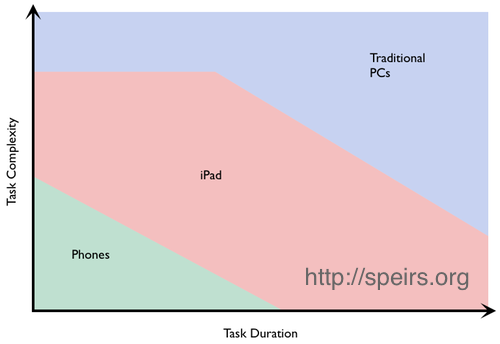http://prezi.com
I found another startup with a gimmick.
Prezi lets one create presentations using a template. The template can be grabbed with a mouse and moved. Boxes can be added to the template and text to each box.
There is free membership with 100MB of storage, then paid memberships with more perks.
I clicked "education" then entered the search term chemistry.
It brought up around a dozen Prezis per page and I could click to go to the next page and the next until I looked to see where it told me "More than 1000 Prezis."
Unfortunately most of the chemistry Prezis seem to be students projects with extremely questionable subject matter content.
I give Prezi 2 thumbs up for a cool way to present info.
I give them 2 thumbs down for content and how to find anything of quality.
It could be of use to teachers who want students to organize their knowledge to present to others. It seems to be best for presenting a social or political issue rather than in depth content knowledge.
It's definitely worth checking out and signing up.
Friday, March 29, 2013
Sophia Online Learning
http://www.sophia.org/home-teacher
This site allows a teacher to create and upload tutorials and package them into a class. It can be used as a learning management system. There are videos suitable for flipping or as reteaching/reinforcement.
There are many sites like this. Evidently education is seen as ripe for "disruption" so venture capital has poured money into these startups.
The problem is, there are so many sites and they are so similar there is nothing to differentiate them for the average teacher looking at them for the first time.
Sophia sent me a "badge" called "The Seed of Knowledge" when I confirmed my membership. Unfortunately the "badge" is virtual so I can't pin it to my shirt or anything. If it were an actual badge I could put it with all the Cracker Jack prizes I've won over the years...oh wait my mom threw those out when we moved during my middle school years. I guess the heads of Sophia think badges will help their brand beat the dozens of cookie cutter sites doing the same thing but without badges.
I'm not picking on Sophia but I have some questions. What happens to all these sites when the VC runs out? What happens when VC realizes there is no cash flow? What happens to all the classes and all the teachers and all the students when VC pulls the plug? Are the teachers supposed to pressure their site/district to pay up when, inevitably, the "free" membership becomes for pay? Are the teachers expected to pay their own money? How much can a teacher be held hostage for when it's March and tests are approaching and their "free" online learning management system has to pay the piper? How much could one of these sites make from ads that the kids are forced to look at when they do their homework? Is that even ethical? What makes any of these sites think they can compete with Khan as a brand?
I don't particularly like any of these sites and I hesitate to use them. I've signed up for a dozen or more and I get warm sounding emails that appear to be written by actual people telling me how much they want me to be a member of their community after I sign up and never use it. However, when the rubber hits the road and I need my kids to learn, I only link to established universities and publishers for text or tutorials. I only link to Khan Academy or Youtube or teacher personal pages for videos I need for my site. I just can't trust that any of this new stuff will still be there when the education startup bubble bursts and it's time for some people to take a haircut.
This site allows a teacher to create and upload tutorials and package them into a class. It can be used as a learning management system. There are videos suitable for flipping or as reteaching/reinforcement.
There are many sites like this. Evidently education is seen as ripe for "disruption" so venture capital has poured money into these startups.
The problem is, there are so many sites and they are so similar there is nothing to differentiate them for the average teacher looking at them for the first time.
Sophia sent me a "badge" called "The Seed of Knowledge" when I confirmed my membership. Unfortunately the "badge" is virtual so I can't pin it to my shirt or anything. If it were an actual badge I could put it with all the Cracker Jack prizes I've won over the years...oh wait my mom threw those out when we moved during my middle school years. I guess the heads of Sophia think badges will help their brand beat the dozens of cookie cutter sites doing the same thing but without badges.
I'm not picking on Sophia but I have some questions. What happens to all these sites when the VC runs out? What happens when VC realizes there is no cash flow? What happens to all the classes and all the teachers and all the students when VC pulls the plug? Are the teachers supposed to pressure their site/district to pay up when, inevitably, the "free" membership becomes for pay? Are the teachers expected to pay their own money? How much can a teacher be held hostage for when it's March and tests are approaching and their "free" online learning management system has to pay the piper? How much could one of these sites make from ads that the kids are forced to look at when they do their homework? Is that even ethical? What makes any of these sites think they can compete with Khan as a brand?
I don't particularly like any of these sites and I hesitate to use them. I've signed up for a dozen or more and I get warm sounding emails that appear to be written by actual people telling me how much they want me to be a member of their community after I sign up and never use it. However, when the rubber hits the road and I need my kids to learn, I only link to established universities and publishers for text or tutorials. I only link to Khan Academy or Youtube or teacher personal pages for videos I need for my site. I just can't trust that any of this new stuff will still be there when the education startup bubble bursts and it's time for some people to take a haircut.
Wednesday, March 27, 2013
21st-Century Skills and Common Core
I spent yesterday with about 40 teachers and much of our district leadership team as we began the planning for our transition to Common Core State Standards (CCSS). I have been talking about the Common Core with teachers since the beginning of this year, as I explained what my job is all about. At CUE 2013 last week in Palm Springs, there were numerous sessions on Common Core standards, including one that I attended that emphasized the overlap between CCSS and 21st-century skills. All this was re-emphasized for me during our session yesterday, and gives me an opportunity to republish one of my favorite diagrams:
Teachers and administrators have chafed under the constraints of the standards and assessment system that is currently in place in California. The adoption of CCSS gives us a chance to start fresh, in a sense, not just with curriculum but with instructional methods as well.
Did you forget your password?
Here are a few programs that can help:
- The one I use is called RoboForm (www.roboform.com). It is installed in your browser and saves logins and passwords for you. It works on any computer, tablet, or smartphone, with any browser. It can generate extremely difficult passwords for you if you want (like krClD7yK). You can use it locally (on just one computer) for complete safety, since it never transmits your passwords beyond your computer. Alternatively, you can use Roboform Everywhere, so you can access your passwords from multiple computers. It costs $30 for the browser plugin and $10/yr for Roboform Everywhere.
- 1Password (agilebits.com/onepassword). Like Roboform, this program has versions for all operating systems, though the Android and Windows Phone versions are still in beta. Unlike Roboform, you have to purchase the versions separately. A Windows or Mac version costs $50; the iPhone/iPad version costs $17. 1Password does not have its own synchronization; instead it makes use of DropBox to share your information between devices.
- LastPass (lastpass.com). This is the cheapest of the services, and one of the most popular. The free version works on Windows or Mac computers and keeps your information shared between desktop or laptop computers. If you want to access your logins and passwords on a mobile phone or tablet, you'll have to pay $12/year for their Premium service.
Thursday, March 21, 2013
Linkapalooza
Links I've recently gathered, many of them from CUE 2013:
- Why BYOD is a Good Idea (Innovation Excellence)
- Take the Hassle Out of Students Turning in Assignments (Alice Keeler)
- MobyGratis.com - music free for use in non-profit film projects (Moby)
- EdWeb.net - professional networking for educators
- AppsInClass (Palm Springs Unified teachers)
- Advanced Google Hints and Tips (Diane Main)
- Free Tools and Resources (NextVista.org, Rushton Hurley)
Notes from CUE 2013, Friday 15 March
Keynote: Sir Ken Robinson
Sir Ken gave a very entertaining talk, reiterating much of what had been previously expressed by Catlin Tucker. What I thought was salient about his keynote was his reminder to focus on preparing students for an unknown future. We don't know what the social, economic, or technological circumstances will be when our students are adults; the best thing we can do is to prepare them with skills to adjust to change.After the keynote, I spent some time in the exhibit hall; I'll write about that in the next post.
Edtech Costs
Andrew Schwab has been both an IT director and a classroom teacher, so his presentation on "hidden" educational technology costs included both perspectives. He examined not only the up-front costs of desktops, laptops, netbooks, and tablets, but also the ongoing costs of support and maintenance.Is BYOD a good idea for my school?
This was the best session I attended on Friday. As we begin to think about expanding Bring-Your-Own-Device in our district, I was looking for sessions about implementing BYOD. Dennis Grice teaches at a private school that requires students to bring an internet-enabled device. He went through several conditions that he thought necessary for a successful BYOD, including cloud-based tools; solid wireless connections; training for teachers, students, and parents; and clearly stated technical requirements for student devices. We are well situated for all of those; not everything is complete, but we're working on all of them. Dennis's presentation is available online here.
Labels:
21st-Century Learning,
BYOD,
CUE,
Professional Development
Saturday, March 16, 2013
Highest Quality Online Chem Text Ever
I finally hit the jackpot with the highest quality online chem text I've seen.
http://preparatorychemistry.com/default.htm
This site has text, animations, tutorials, glossary quizzes and powerpoints.
The material is outstanding in quality and quantity.
It is capable of being used standalone as a text for a college prep level course or being broken up and utilized in an existing course.
http://preparatorychemistry.com/default.htm
This site has text, animations, tutorials, glossary quizzes and powerpoints.
The material is outstanding in quality and quantity.
It is capable of being used standalone as a text for a college prep level course or being broken up and utilized in an existing course.
Thursday, March 14, 2013
Notes from CUE 2013, Thursday 14 March
First session: Torrey Trust on building and using Personal Learning Networks (PLNs)
My big question when thinking about this topic was, "How do we get reluctant teachers to start?" Most of the time, when I've convinced teachers to jump in, they see the value of learning from a PLN. The big hurdle is convincing them that it is valuable enough to even start. One idea I have is that we should stop calling it "social" media. The label "social media" implies fluff and timewasting, and most teachers do not want to be "social" with their students, and rightly so. But what I think many teachers don't understand is the professional connections that can be made through Twitter, Edmodo, or other community tools.
Torrey's website is edpln.wikispaces.com .
Second session: Technology needs for the Common Core
This group of three teachers from a virtual school in Temecula had a fantastic presentation addressing the implementation of the Common Core State Standards and the implications of that for teaching 21st-century skills with technology. Their bottom line take-away message was that the CCSS, if implemented well, will automatically address 21st-century skills, and will require that we infuse educational technology into instruction in order to be effective. Their prezi hit all the right notes, and afterwards I asked if I could borrow it as an outline to bring back to our district. I suspect that very soon I (or someone else) will have to give this very presentation to our district teachers, as we prepare ourselves for transitioning to CCSS.
Their discussion site is techcommoncorecue13.blogspot.com .
Third session: Rushton Hurley on inspiring staff
I had never heard of Rushton Hurley before today, but that is clearly my loss. This guy was dynamic, entertaining, thoughtful, passionate, and insightful. Every few minutes I thought to myself, "I need to remember that to bring it back to our teachers." After several of those thoughts, I revised it, and instead thought, "I need to bring him back to talk to our teachers." I can't do this inspiring talk justice, but I will mention that he had five lessons to remember when trying to implement change among reluctant or resistant teachers.
Hurley works at Next Vista for Learning, an educational consulting firm. Their website is www.nextvista.org .
Keynote: Catlin Tucker
Catlin Tucker is a high school English teacher who has made herself a leader in the educational technology field simply by being dissatisfied with the way she was previously teaching. She described her own story of being a traditional English teacher, and failing to engage students in thoughtful discussions. Her presentation detailed her journey through the "stages of grieving" until she finally decided to try engaging students through technology. Her keynote was entertaining and motivating, and I suspect that her personal story would resonate with many teachers I know personally. If and when the video is posted on the CUE website, I will put a link to it here. UPDATE: Here is the link to the keynote video on YouTube.
Tuesday, March 12, 2013
The Physics Hypertextbook
http://physics.info/
I found this book in my neverending quest. Unfortunately it is incomplete. The sections that are there are a pretty good quality physics text. It lacks links to video, tutorials, etc. that can help reinforce understanding but the text that is there is good. Of interest to some is excerpts from the original work by Newton, Carnot etc.
I found this book in my neverending quest. Unfortunately it is incomplete. The sections that are there are a pretty good quality physics text. It lacks links to video, tutorials, etc. that can help reinforce understanding but the text that is there is good. Of interest to some is excerpts from the original work by Newton, Carnot etc.
Thursday, March 7, 2013
Language Shapes the Way We Think
Fraser Speirs has developed a nice framework to use in thinking about what type of device is the best for a particular task. While the traditional dichotomy is one-dimensional (consuming information vs creating information), Speirs proposes that we think about a two-axis chart, with task complexity on one axis and task duration on the other.
While I think this is a useful way to think about "the right device for the task", I have one major issue with this diagram. Why is the middle zone labeled "iPad" rather than "tablet"? The lower one is not labeled "iPhones". The upper one is not labeled "iMacs". The use of "iPad" as a generic name for a tablet device is (a) a triumph of Apple's marketing and (b) a hurdle for our district to overcome. As we investigate the best devices for district technology to purchase for teachers and students, more and more we come to Chromebooks and Android tablets, only to hear from teachers that they want "iPads". Some teachers can give very good justifications for why they want an iPad specifically; others are simply using the term as a shortcut for "tablet". Diagrams like the one above contribute to the confusion.
I'm not trying to disparage iPads in any way. I've just never had anyone be able to explain to me why a tablet from Apple is a better educational device in all situations than a tablet from Samsung, for example.
I'm not trying to disparage iPads in any way. I've just never had anyone be able to explain to me why a tablet from Apple is a better educational device in all situations than a tablet from Samsung, for example.
Wednesday, March 6, 2013
Treasure Trove of Materials at Shmoop
http://shmoop.com
This site contains test prep materials as of now. They plan to add in online MOOC style classes for 187 different Common Core classes. As of now, they have some quality material for biology but none for chemistry or physics. Some of the material, including the test prep stuff, is behind a paywall. The material is interesting as it is geared totally for test prep, allowing a student to pay for the stuff and then get a higher grade. They even feature an Essay Lab designed to help a student start essays on literature. This feature is behind the paywall but there is a tour.
Overall, the site could help for AP test prep. It will be itneresting to see what they put up for Common Core.
This site contains test prep materials as of now. They plan to add in online MOOC style classes for 187 different Common Core classes. As of now, they have some quality material for biology but none for chemistry or physics. Some of the material, including the test prep stuff, is behind a paywall. The material is interesting as it is geared totally for test prep, allowing a student to pay for the stuff and then get a higher grade. They even feature an Essay Lab designed to help a student start essays on literature. This feature is behind the paywall but there is a tour.
Overall, the site could help for AP test prep. It will be itneresting to see what they put up for Common Core.
Monday, March 4, 2013
Who Owns the Learning? - Summary and Review
 This slim volume contains a wealth of ideas, both theoretical and practical, for transforming a classroom to better prepare students for the 21st century workplace. Alan November describes what he calls the "Digital Learning Farm", in analogy to a family farm in which children of all ages performed necessary tasks around the farm, helping to provide for the family's success. In contrast, he argues, today's education system is built around graded classrooms in an industrial model with a teacher as the central figure and students as passive receptors.
This slim volume contains a wealth of ideas, both theoretical and practical, for transforming a classroom to better prepare students for the 21st century workplace. Alan November describes what he calls the "Digital Learning Farm", in analogy to a family farm in which children of all ages performed necessary tasks around the farm, helping to provide for the family's success. In contrast, he argues, today's education system is built around graded classrooms in an industrial model with a teacher as the central figure and students as passive receptors.While life outside our schools has changed dramatically over the past century, we cling to an early industrialized classroom model that often fails to encourage collaboration, innovation, a global work ethic, or critical problem-solving skills. ... We have inherited an organizational structure in which the teacher owns and manages the learning. This industrial model underestimates the natural curiosity of students to direct their own learning; they have little opportunity to contribute to the design of the learning process or find a sense of greater purpose in their work. (p. 5)November advocates a shift from teacher-centered to student-centered classrooms, and showcases four examples from around the country. He highlights student roles in those classrooms, as tutorial designers, student scribes, student researchers, and global communicators and collaborators. Each chapter introduces the reader to another teacher, another classroom, and another way in which students are owning their own learning.
While these four student roles are a good start, they do not seem to be sufficient for a complete shift to student-centered learning, and November does not present them as such. Nevertheless, the book is a quick but powerful read, introducing us to simple ways in which teachers can help students take control of their own learning. If you're interested in borrowing this book, just let me know.
Subscribe to:
Posts (Atom)