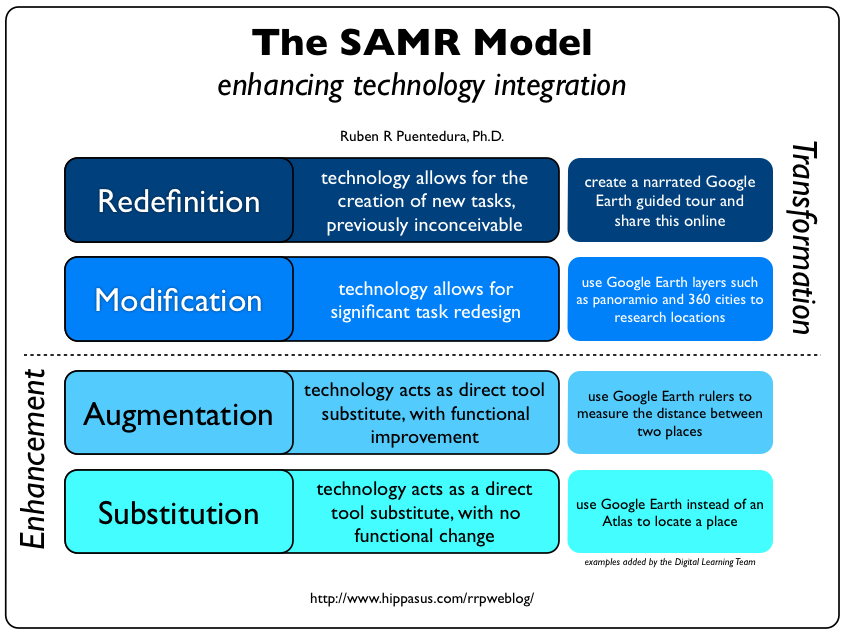Friday, April 26, 2013
Subject-Area Examples of SAMR
I wrote about the SAMR model of technological integration a few weeks ago. This site has some specific examples of tasks taken from English, Science, and Social Science, and how the modifications fit into the SAMR model.
Wednesday, April 24, 2013
Physics Video Collection
http://aplusphysics.com/community/index.php/videos/
Teachers can join this site and upload videos.
The quality varies and the number of vids is small because the site is just starting out.
Teachers can join this site and upload videos.
The quality varies and the number of vids is small because the site is just starting out.
Tuesday, April 9, 2013
3 Lists Every Teacher Should Read
Maybe more people would read this blog if we did catchy list-based articles like Cracked or BuzzFeed. In that spirit, here are three (3) lists that you MUST read, absolutely, if you want to save money on insurance*, lose weight quickly*, or have more energy*!
- 6 Learning Methods Every 21st-Century Teacher Should Know
- 14 Technology Concepts Every Teacher Should Know About
- 33 Digital Skills Every 21st-Century Teacher Should Have
*Results not guaranteed; offer not valid in California; your mileage may vary; past returns do not guarantee future results; not to be taken internally; not intended to diagnose or treat any disease; stunt driver on closed track; do not attempt at home.
Monday, April 8, 2013
Goodbye Google Reader, Hello Feedly
Back in September I wrote about Google Reader as a good way to begin reading blogs and building your Personal Learning Network. If you followed my advice, then you have probably seen in the last few weeks that Google has decided to pull the plug on Reader, for reasons that to me are less than clear. Despite the Twitter protests (use hashtag #savegooglereader), Google does not seem amenable to changing their plans.
I've been looking into alternative RSS readers and my favorite so far is Feedly. It will read your Google Reader subscriptions, so if you have a lot of blogs you read, importing is very easy. Feedly has a nice, magazine-style look; it reminds me of Zite, my favorite magazine app which is unfortunately not available for Android tablets, only phones. It took me a while to get used to the interface, but that would be true for any new software.
If you're looking to start using an RSS reader now, or need to migrate from Google Reader to something else, take a look at Feedly.
I've been looking into alternative RSS readers and my favorite so far is Feedly. It will read your Google Reader subscriptions, so if you have a lot of blogs you read, importing is very easy. Feedly has a nice, magazine-style look; it reminds me of Zite, my favorite magazine app which is unfortunately not available for Android tablets, only phones. It took me a while to get used to the interface, but that would be true for any new software.
If you're looking to start using an RSS reader now, or need to migrate from Google Reader to something else, take a look at Feedly.
Technology Integration Matrix
Here's yet another framework for thinking about technology integration. This one is from the Florida Center for Instructional Technology, and it is more detailed than most others I have seen. Here is their description:
The Technology Integration Matrix (TIM) illustrates how teachers can use technology to enhance learning for K-12 students. The TIM incorporates five interdependent characteristics of meaningful learning environments: active, constructive, goal directed (i.e., reflective), authentic, and collaborative (Jonassen, Howland, Moore, & Marra, 2003). The TIM associates five levels of technology integration (i.e., entry, adoption, adaptation, infusion, and transformation) with each of the five characteristics of meaningful learning environments. Together, the five levels of technology integration and the five characteristics of meaningful learning environments create a matrix of 25 cells...The matrix is presented on an interactive webpage that links to descriptions of each level and each characteristic. The best part is that for each of the 25 cells in the matrix, there are links to four lessons, one each for Math, Science, Social Science, and Language Arts, with videos and lesson plans. (Some of the linked lessons are for elementary grades, but many are 7-12.)
Are You Using or Integrating Technology?
Aditi Rao has put together a great chart contrasting "Using Technology" with "Technology Integration".
I am reminded of the SAMR model about which I recently posted. If all you are doing is replacing a low-level pencil-and-paper activity with a low-level online activity, then the computer is no more than a $1000 pencil, as Alan November says. One of the things I have tried to do this year, in face-to-face conversations as well as through this blog and my weekly emails, is to ask the question "What do you want to accomplish with your instruction?" Rather than asking "what device?" or "what app?", we always need to think about instruction first.
Wednesday, April 3, 2013
Game Maker at Armored Penguin
http://www.armoredpenguin.com/
This site allows one to make:
Crossword Puzzles
Word searches
Word scrambles
Cipher puzzles
It also has a page of optical illusions. The games can be saved as pdf.
This site allows one to make:
Crossword Puzzles
Word searches
Word scrambles
Cipher puzzles
It also has a page of optical illusions. The games can be saved as pdf.
Nature Journal Gets Into the Textbook Business with Scitable
http://www.nature.com/scitable
Scitable lets a teacher set up a class and customize a textbook.
What's interesting is that it's run by arguably the best Journal in science, Nature.
It focuses on bio (of course). It's useful for AP bio but I plan to use it for our school's synthetic biology club.
The book creation feature allows one to select content from the books available, add content from others, and create content.
It's all free and if it can be done with high level bio content, it can be done with any content. I would expect to see copycats soon.
Of course, these customized books painstakingly developed by a teacher and optimized for their kids haven't been tested in court with regards to the Williams decision. Nor do they meet the College Board's guidelines for textbooks. However, they can help kids learn. Eventually the bureaucracies may get into the 21st century. Until then the online books are a good supplement to the paper books.
Scitable lets a teacher set up a class and customize a textbook.
What's interesting is that it's run by arguably the best Journal in science, Nature.
It focuses on bio (of course). It's useful for AP bio but I plan to use it for our school's synthetic biology club.
The book creation feature allows one to select content from the books available, add content from others, and create content.
It's all free and if it can be done with high level bio content, it can be done with any content. I would expect to see copycats soon.
Of course, these customized books painstakingly developed by a teacher and optimized for their kids haven't been tested in court with regards to the Williams decision. Nor do they meet the College Board's guidelines for textbooks. However, they can help kids learn. Eventually the bureaucracies may get into the 21st century. Until then the online books are a good supplement to the paper books.
A Framework for Thinking about Instructional Technology
Some of you may be familiar with the SAMR (Substitution-Augmentation-Modification-Redefinition) model for integration of technology into instruction. These are not necessarily chronological stages of instructional change, but instead reflect the depth of the instructional technology integration.
An example of a surface-level change (Substitution) would be to use an online word processor rather than a typewriter to format a document. In this example, the students' task is unchanged, but one technology is substituted for another. A deeper change (Redefinition) would be to have a group of students collaboratively produce a website including multi-media elements. In this case, the technology (online collaborative tools) allows students to do things in a completely novel way, one that is not possible without the technological tools.
As you modify your instructional tasks, keep this model in mind. This doesn't mean that every single one of your activities needs to be completely redefined. But if all you are using is Substitution of one technology for another, perhaps you want to consider how to move your activities upward in this hierarchy, toward Modification and Redefinition.
For more information about the SAMR model, you can follow Dr. Puentadora's blog at www.hippasus.com/rrpweblog/.
An example of a surface-level change (Substitution) would be to use an online word processor rather than a typewriter to format a document. In this example, the students' task is unchanged, but one technology is substituted for another. A deeper change (Redefinition) would be to have a group of students collaboratively produce a website including multi-media elements. In this case, the technology (online collaborative tools) allows students to do things in a completely novel way, one that is not possible without the technological tools.
As you modify your instructional tasks, keep this model in mind. This doesn't mean that every single one of your activities needs to be completely redefined. But if all you are using is Substitution of one technology for another, perhaps you want to consider how to move your activities upward in this hierarchy, toward Modification and Redefinition.
For more information about the SAMR model, you can follow Dr. Puentadora's blog at www.hippasus.com/rrpweblog/.
Tuesday, April 2, 2013
Life Science and Environmental Science Mobile Apps
The March/April edition of ISTE's journal Learning and Leading with Technology includes a list of several mobile apps that might be appropriate for middle school life science or high school environmental science. These are mostly fieldwork and outdoor observation apps; some of them are designed specifically for kids, but others are part of collaborative "crowd-sourced" observations to aid researchers. All of the apps listed here are completely free.
Available for iOS and Android:
Available for iOS and Android:
Available for iOS only:
Monday, April 1, 2013
Saylor Free Education
http://www.saylor.org/
This site offers free online degrees.
What is interesting is how they built their classes. They went out and scoured the cloud for material, collected, it, and organized it into classes. I really think is the new "textbook". I glanced at some of the chem stuff and it seemed reasonably good.
This is what I'm building for my AP chem class with links to text. I also link to tutorials and videos however but I only have one class, not a whole major.
As usual, they had more bio than chem material. They also have humanities and social sciences.
This site offers free online degrees.
What is interesting is how they built their classes. They went out and scoured the cloud for material, collected, it, and organized it into classes. I really think is the new "textbook". I glanced at some of the chem stuff and it seemed reasonably good.
This is what I'm building for my AP chem class with links to text. I also link to tutorials and videos however but I only have one class, not a whole major.
As usual, they had more bio than chem material. They also have humanities and social sciences.
Speak Up Survey 2012 - Districtwide Summary of Results
I've spent some time analyzing and summarizing the districtwide results from the Speak Up Survey that our students (and parents and staff) took in the fall. Here is a prezi that highlights some of the significant findings and implications as I see them.
Prezi recently added audio options, so be sure to turn on your speakers or headphones, so you can hear my mellifluous voice commenting on each slide.
Prezi recently added audio options, so be sure to turn on your speakers or headphones, so you can hear my mellifluous voice commenting on each slide.
Subscribe to:
Posts (Atom)