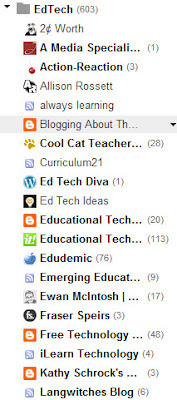One of the best ways for you to add to your personal learning network (PLN) is by reading blogs (like this one). To make this easier and more convenient, there are RSS Readers like Google Reader. An RSS reader allows you to subscribe to a blog or website and be notified whenever something new is posted. That way you don't have to go searching 20 different websites every day just to check if there's a new article.

To start with Google Reader, click on "More" in your black bar at the top of the screen when you're in Gmail or you Calendar. A menu will appear, and you should select "Reader". Then you'll want to find sites to which you want to subscribe. Any blog (or other site) that has this icon has an RSS feed and you can subscribe to it, usually by clicking on the icon. For this blog, the RSS icon is the bottom one on the black bar on the right of the screen.
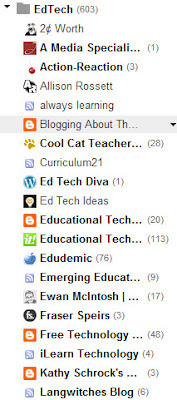
When you subscribe to a blog by RSS, Google Reader shows a list of your subscriptions on the left-hand side of the page. (The list here shows some of the educational technology blogs to which I subscribe.) Blogs that are listed in bold have new items that I haven't read yet; the number in parentheses tells me how many unread items. Most items you can read from within Google Reader, without having to go to the actual website itself; sometimes, though, formatting gets mixed up. You can always go to the actual post by clicking on the title in Google Reader.
Blogs and Twitter are two very useful ways to build your PLN. The more you read and comment, the more ideas you get, and the more effective of a teacher you become! Give it a try!